How to Remove Death Markers in Minecraft All The Mods
Discover effective solutions to eliminate persistent death markers in Minecraft's All The Mods pack, enhancing your gameplay experience in 2025.
Dealing with persistent death markers in Minecraft's All The Mods pack can be frustrating for many players in 2025. Those annoying beams of light or waypoints that remain after you've died and retrieved your items often clutter your gameplay experience. But don't worry - there are several solutions to remove these death markers depending on which mods you're running.
Many players in the All The Mods community have reported seeing persistent red or white beams marking their death locations. These markers are designed to help you find your way back to your dropped items, but they can become visual nuisances when they don't disappear automatically after you've collected your belongings.
Understanding Death Markers in All The Mods
Death markers in Minecraft minecraft all the mods remove death marker scenarios typically come from one of several map or grave mods included in the modpack. The most common culprits are:
-
JourneyMap
-
Xaero's Minimap/World Map
-
Tombstone mod
-
Graves mod
Each of these implements death waypoints slightly differently, which is why there isn't a one-size-fits-all solution to removing them.
How to Remove JourneyMap Death Markers
If you're using JourneyMap (which many All The Mods configurations include), here's how to handle those persistent waypoints:

-
Open JourneyMap by pressing 'J' on your keyboard
-
Navigate to Options > Waypoint Beacons
-
Uncheck both the Rotating Beam and Stationary Beam checkboxes
This will disable the visual beam effect from all waypoints, including death markers. If you want to remove individual waypoints instead:
-
Open JourneyMap
-
Click on the waypoints tab
-
Find your death waypoint (usually labeled with "Death" and a timestamp)
-
Right-click on it and select "Delete"
Dealing with Tombstone Light Beams
The Tombstone mod creates distinctive light beams at death locations. Have you ever wondered why these beams sometimes persist even after collecting your grave? It's a common bug in some versions of All The Mods.
To remove these:
-
Locate your grave and collect all items
-
If the beam persists, try right-clicking on the exact location where your grave was
-
In some cases, you might need to use the command console if you have appropriate permissions
Xaero's Minimap Death Marker Removal
For those using Xaero's minimap mods with All The Mods, the process is slightly different:
-
Press 'M' to open the map interface
-
Look for waypoints tab or section
-
Find and select your death waypoint
-
Delete it using the provided button or option
When Nothing Works: Config File Solutions
If you've tried the in-game methods and still see those annoying death markers, you might need to edit config files:
// For JourneyMap
1. Navigate to your Minecraft directory
2. Find the config folder, then journeymap folder
3. Open journeymap.conf in a text editor
4. Look for waypoint settings and adjust as needed
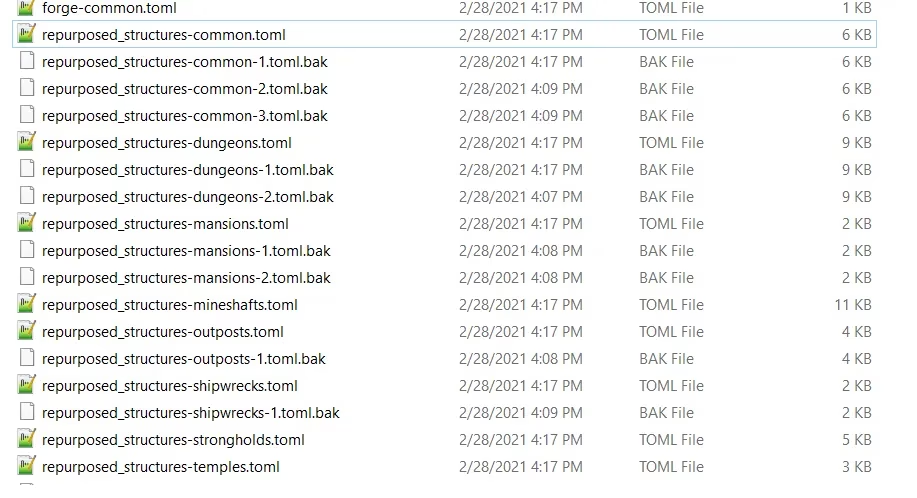
Some players have reported that after adding or changing mods in All The Mods (like switching from JEI to REI), death markers can behave unexpectedly. In these cases, a server restart or client reload might be necessary.
Community Solutions in 2025
The Minecraft modding community continues to evolve, and newer versions of All The Mods in 2025 have addressed many of these issues. However, if you're still experiencing problems with death markers not disappearing, have you checked if you're running the latest version of the pack?
The most recent updates have included several fixes specifically targeting waypoint and death marker persistence issues that plagued earlier versions.
Remember that Minecraft minecraft all the mods remove death marker problems vary between pack versions, so always specify which version you're running when seeking help from the community.
Whether you're a seasoned modpack player or just getting started with All The Mods, managing these little annoyances makes your gameplay experience much more enjoyable. Happy mining and crafting in 2025!